Company Name
Agency in some country
Etiam rhoncus. Maecenas tempus, tellus eget condimentum rhoncus, sem quam semper libero, sit amet adipiscing sem neque sed ipsum.
WordPress websites
from 749,-
WooCommerce webshops
from 1247,-
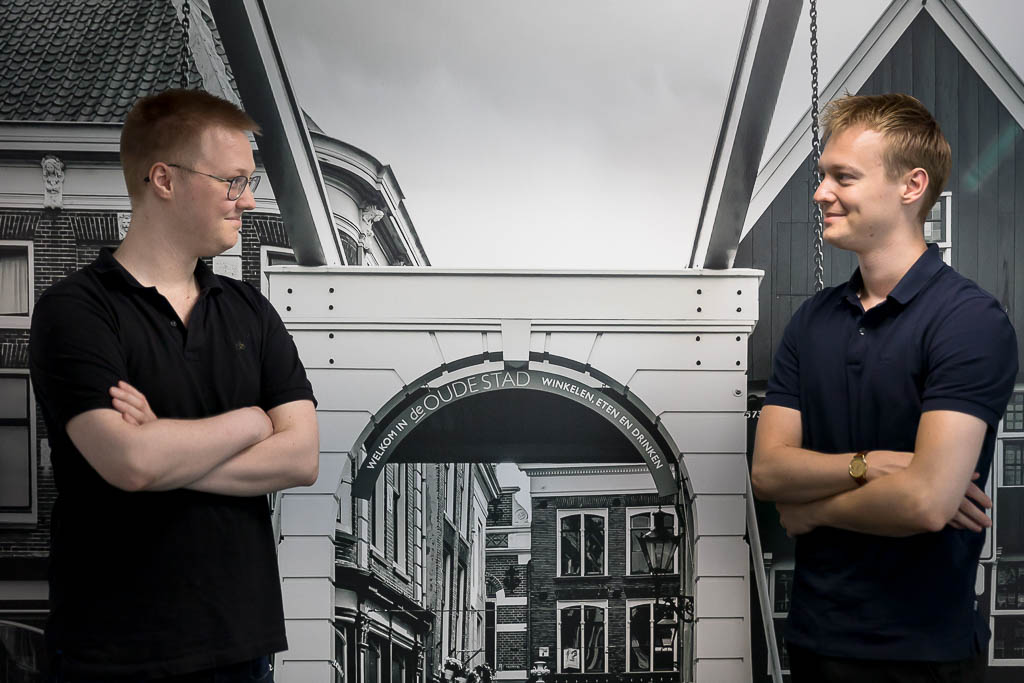
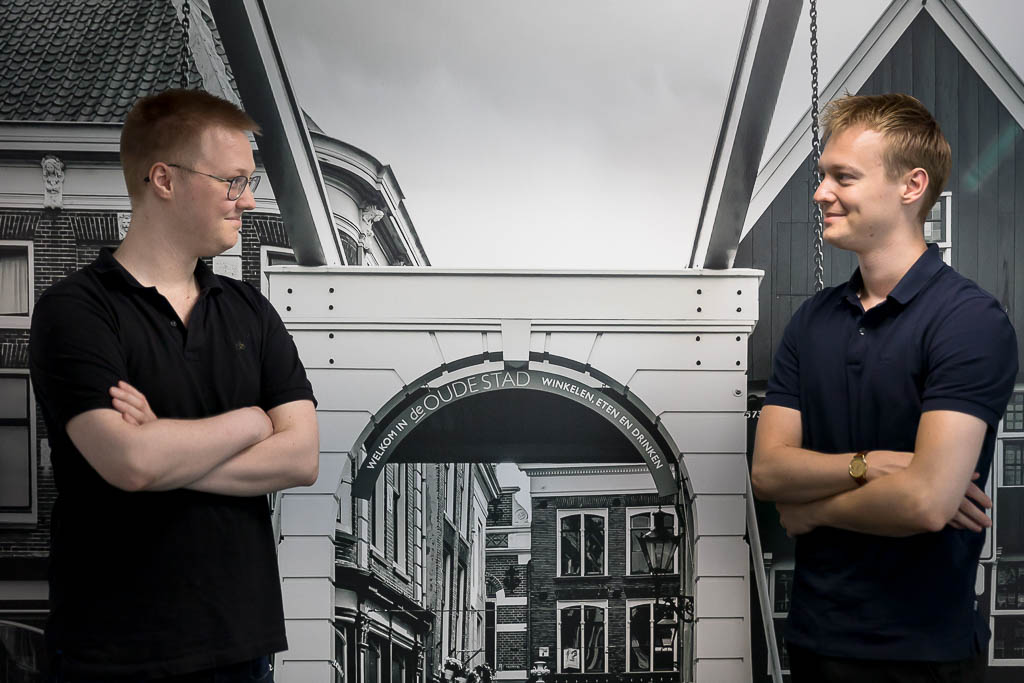

Lorem ipsum dolor sit amet, consectetuer
Lorem ipsum dolor sit amet, consectetuer adipiscing elit. Aenean commodo ligula eget dolor. Aenean massa. Cum sociis natoque penatibus et magnis dis parturient montes, nascetur ridiculus mus. Donec quam felis, ultricies nec, pellentesque eu, pretium quis, sem. Nulla consequat massa quis enim. Donec pede justo, fringilla vel, aliquet nec, vulputate eget, arcu. In enim justo, rhoncus ut, imperdiet a, venenatis vitae, justo. Nullam dictum felis eu pede mollis pretium. Integer tincidunt. Cras dapibus. Vivamus elementum semper nisi. Aenean vulputate eleifend tellus. Aenean leo ligula, porttitor eu, consequat vitae.
Lorem ipsum dolor sit amet, consectetuer
Lorem ipsum dolor sit amet, consectetuer adipiscing elit. Aenean commodo ligula eget dolor. Aenean massa. Cum sociis natoque penatibus et magnis dis parturient montes, nascetur ridiculus mus. Donec quam felis, ultricies nec, pellentesque eu, pretium quis, sem. Nulla consequat massa quis enim.

SEO-ready

Performance

Responsive
Lorem ipsum dolor sit amet
Lorem ipsum dolor sit amet, consectetuer adipiscing elit. Aenean commodo ligula eget dolor. Aenean massa. Lorem ipsum dolor sit amet, consectetuer.
Lorem ipsum dolor sit amet, consectetuer adipiscing elit. Aenean commodo ligula eget dolor. Aenean massa. Lorem ipsum dolor sit amet, consectetuer.
Lorem ipsum dolor sit amet
Lorem ipsum dolor sit amet, consectetuer adipiscing elit. Aenean commodo ligula eget dolor. Aenean massa. Lorem ipsum dolor sit amet, consectetuer.
Lorem ipsum dolor sit amet
Lorem ipsum dolor sit amet, consectetuer adipiscing elit. Aenean commodo ligula eget dolor. Aenean massa. Lorem ipsum dolor sit amet, consectetuer.
Lorem ipsum dolor sit amet, consectetuer adipiscing elit. Aenean commodo ligula eget dolor. Aenean massa. Lorem ipsum amet, consectetuer adipiscing elit. Lorem ipsum dolor sit amet, consectetuer.

Lorem ipsum dolor sit amet, consectetuer adipiscing elit. Aenean commodo ligula eget dolor. Aenean massa. Lorem ipsum dolor sit amet, consectetuer.
Lorem ipsum dolor sit amet, consectetuer adipiscing elit. Aenean commodo ligula eget dolor. Aenean massa. Lorem ipsum amet, consectetuer.

Lorem ipsum dolor sit amet, consectetuer adipiscing elit. Aenean commodo ligula eget dolor. Aenean massa. Lorem ipsum dolor sit amet, consectetuer.

Styling for less common elements
abbr, b, strong, code
The name of the element abbr is an abbreviation on its own.
Each abbr-element has a title-attribute that shows when you hover on the element. Since mobile devices do not have a hover-option to show the contents of the title-attribute, we can make use of CSS function attr to refer to attribute title.
@media (hover: none) {
abbr[title] {
text-decoration: none;
}
abbr[title]::after {
content: ' (' attr(title) ')';
}
}blockquote
Lorem ipsum dolor sit amet, consectetuer adipiscing elit. Aenean commodo ligula eget dolor. Aenean massa. Cum sociis natoque penatibus et magnis dis parturient montes, ...
cite
A cite-element defines the title of a work.

Comb Hommes by Terluin Webdesign.
dd, dl, dt
- dd
- Element
dddefines a definition description. - dl
- Element
dldefines a definition list. - dt
- Element
dtdefines a definition term.
Lorem ipsum dolor sit amet, consectetuer adipiscing elit.
del, s, ins
The del-element represents text that is deleted. This is often used to strike through the original price: €100 €75.
details, summary
The details-element has a summary-element that contains text that is shown. All text inside the details-element that comes after the summary-element can be shown when clicked.
Some details
Lorem ipsum dolor sit amet, consectetuer adipiscing elit.
Lorem ipsum dolor sit amet, consectetuer adipiscing elit.
Read more
Lorem ipsum dolor sit amet, consectetuer adipiscing elit.
dfn
dfn is an HTML-element that specifies a term that is going to be defined within the content.
dialog
em, i
HTML-element em is used to emphasize text, while HTML-element i defines a part of text in an alternate voice or mood. Both elements are displayed in italic.
fieldset, legend
figcaption, figure

hr
The hr-element defines a thematic change in the content. It is often displayed as a horizontal rule.
Lorem ipsum dolor sit amet, consectetuer adipiscing elit.
iframe
kbd
The kbd-element is an HTML-element that represents a key on your keyboard, for instance: Enter, Shift, Ctrl, Alt, and F4.
li, ul, ol, nav
Element li is a list item, ul is an unordered list, and ol is an ordered list.
- List item in unordered list
- List item in unordered list
- List item in unordered list
Lorem ipsum dolor sit amet, consectetuer adipiscing elit.
- List item in ordered list
- List item in ordered list
- List item in ordered list
mark
The mark-element is used to mark specific parts of a text.
meter
The meter-element is used to display a gauge (a scalar value within a given range).
progress
The progress-element represents the completion progress of a task.
q
The q-element is used to mark up a short quotation like Lorem ipsum dolor sit amet, consectetuer adipiscing elit.
and such short sentences.
samp
The samp-element defines text that is output from a computer program, for instance: Boot Device Not Found.
small
The small-element makes text smaller compared to the rest of the text.
sub, sup
The sub-element defines subscripted text, for instance the zero in H2O. The sup-element defines superscripted text, for instance the two in x2.
svg
The svg-element is a container for SVG graphics:
table, tbody, td, tfoot, th, thead, tr
| Process | Time (ms) |
|---|---|
| Loading | 19 |
| Scripting | 92.4 |
| Rendering | 114.2 |
| Painting | 14.6 |
| System | 51.8 |
| Total (ms) | 292 |
u
The u-element is used to mark up mispeld text.
var
The var-element is used to mark up a variable. The hypotenuse of a triangle where side A and side B are both 1 centimeter, is .
video
Styling for less common elements
abbr, b, strong, code
The name of the element abbr is an abbreviation on its own.
Each abbr-element has a title-attribute that shows when you hover on the element. Since mobile devices do not have a hover-option to show the contents of the title-attribute, we can make use of CSS function attr to refer to attribute title.
@media (hover: none) {
abbr[title] {
text-decoration: none;
}
abbr[title]::after {
content: ' (' attr(title) ')';
}
}blockquote
Lorem ipsum dolor sit amet, consectetuer adipiscing elit. Aenean commodo ligula eget dolor. Aenean massa. Cum sociis natoque penatibus et magnis dis parturient montes, ...
cite
A cite-element defines the title of a work.

Comb Hommes by Terluin Webdesign.
dd, dl, dt
- dd
- Element
dddefines a definition description. - dl
- Element
dldefines a definition list. - dt
- Element
dtdefines a definition term.
Lorem ipsum dolor sit amet, consectetuer adipiscing elit.
del, s, ins
The del-element represents text that is deleted. This is often used to strike through the original price: €100 €75.
details, summary
The details-element has a summary-element that contains text that is shown. All text inside the details-element that comes after the summary-element can be shown when clicked.
Some details
Lorem ipsum dolor sit amet, consectetuer adipiscing elit.
Lorem ipsum dolor sit amet, consectetuer adipiscing elit.
Read more
Lorem ipsum dolor sit amet, consectetuer adipiscing elit.
dfn
dfn is an HTML-element that specifies a term that is going to be defined within the content.
dialog
em, i
HTML-element em is used to emphasize text, while HTML-element i defines a part of text in an alternate voice or mood. Both elements are displayed in italic.
fieldset, legend
figcaption, figure

hr
The hr-element defines a thematic change in the content. It is often displayed as a horizontal rule.
Lorem ipsum dolor sit amet, consectetuer adipiscing elit.
iframe
kbd
The kbd-element is an HTML-element that represents a key on your keyboard, for instance: Enter, Shift, Ctrl, Alt, and F4.
li, ul, ol, nav
Element li is a list item, ul is an unordered list, and ol is an ordered list.
- List item in unordered list
- List item in unordered list
- List item in unordered list
Lorem ipsum dolor sit amet, consectetuer adipiscing elit.
- List item in ordered list
- List item in ordered list
- List item in ordered list
mark
The mark-element is used to mark specific parts of a text.
meter
The meter-element is used to display a gauge (a scalar value within a given range).
progress
The progress-element represents the completion progress of a task.
q
The q-element is used to mark up a short quotation like Lorem ipsum dolor sit amet, consectetuer adipiscing elit.
and such short sentences.
samp
The samp-element defines text that is output from a computer program, for instance: Boot Device Not Found.
small
The small-element makes text smaller compared to the rest of the text.
sub, sup
The sub-element defines subscripted text, for instance the zero in H2O. The sup-element defines superscripted text, for instance the two in x2.
svg
The svg-element is a container for SVG graphics:
table, tbody, td, tfoot, th, thead, tr
| Process | Time (ms) |
|---|---|
| Loading | 19 |
| Scripting | 92.4 |
| Rendering | 114.2 |
| Painting | 14.6 |
| System | 51.8 |
| Total (ms) | 292 |
u
The u-element is used to mark up mispeld text.
var
The var-element is used to mark up a variable. The hypotenuse of a triangle where side A and side B are both 1 centimeter, is .